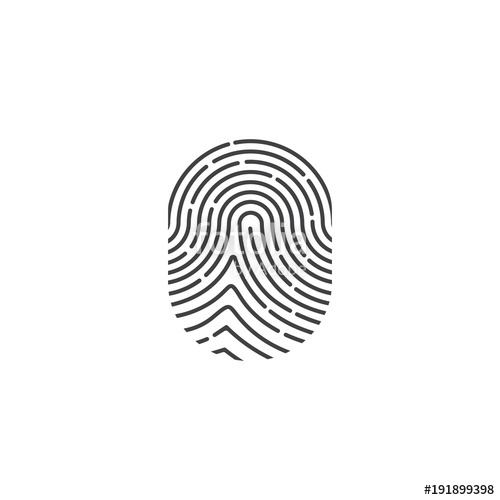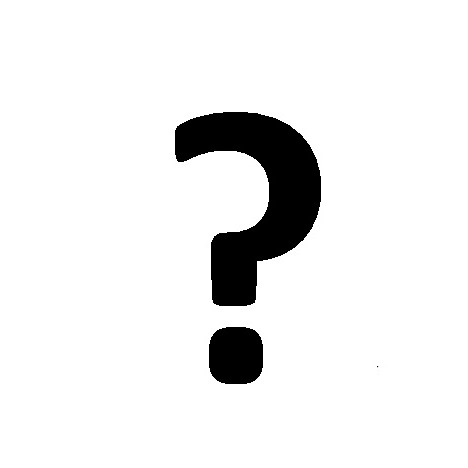Psion Teklogix 9160 G2 manuals
Owner’s manuals and user’s guides for Gateways/controllers Psion Teklogix 9160 G2.
We providing 1 pdf manuals Psion Teklogix 9160 G2 for download free by document types: User Manual

Psion teklogix 9160 G2 User Manual (436 pages)
Brand: Psion-teklogix | Category: Gateways/controllers | Size: 9.29 MB |

Table of contents
Contents
10
Maintenance
42
2.2.1 Ports
44
6.1 Overview
79
7.1 Overview
91
Security Modes
127
127.0.0.1
134
11.1 Interfaces
145
11.2 Event Logs
146
11.2.2 Severity
147
11.2.3 Depth
148
Access”
175
= MinCW doubled
215
= re-doubled
215
Returned
239
22.1 Overview
245
Operating Mode
250
Auto-Startup
250
Shared Channel
251
Collision Size
252
Callsign Period
253
Callsign String
253
Sync Delay
254
Remote Txon
254
Active Channel
254
Description
257
IP Address
257
Message Size
258
RRM Group Number
260
Combination
264
Poll ID
267
Hosts Menu
271
Monitor Poll
273
23.1 Overview
277
23.3 Hosts Menu
278
Is Host Fujitsu
282
3274 Emulation
283
Passthru
284
Procedures
285
Host Print
285
Remote Print
286
Transmit Line
287
Serial I/O
291
Print Line
291
Barcode
291
Entry Line
291
Field Overhead
292
Command Region
292
Terminal Type
293
Host Port
293
LU Name Prefix
295
Auto-telnet
296
Auto-telnet Host
296
Function key n
297
Write Error Code
298
Host Timeout
313
Escape Timeout
314
Threshold
314
Page Saving
315
Beacon Period
327
Initial RTT
330
Protocol Type ID
330
Beacon UDP Port
331
26.6.1 Update
342
27.7 Radios
348
APPENDIX A
351
APPENDIX B
355
Settings
359
(No Security)
361
Data Encryption
362
Disabled
362
PEAP Client
376
APPENDIX C
391
APPENDIX D
395
Access Point
399
Ad hoc Mode
399
Basic Rate Set
400
Broadcast
401
Federal
402
66.93.138.219
403
Ethernet
405
Lease Time
411
MDI and MDI-X
411
MSCHAP V2
412
Multicast
412
Network Address
413
Packet Loss
414
RTS Threshold
418
Subnet Mask
419
W3C. XML is a
425
Psion Teklogix devices