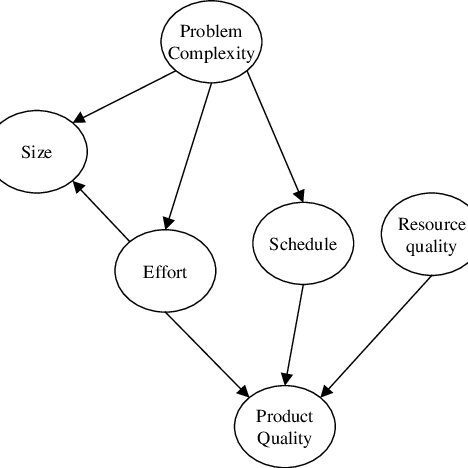Psion Teklogix Vehicle-Mount Computer 8515 manuals
Owner’s manuals and user’s guides for Car video systems Psion Teklogix Vehicle-Mount Computer 8515.
We providing 2 pdf manuals Psion Teklogix Vehicle-Mount Computer 8515 for download free by document types: User Manual

Psion teklogix Vehicle-Mount Computer 8515 User Manual (190 pages)
Brand: Psion-teklogix | Category: Car video systems | Size: 3.14 MB |

Table of contents
Contents
11
Cautions
24
RF Exposure
24
Batteries
24
Warm Reset
42
Cold Reset
43
The Keys
49
3.7 Scanning
53
4.4.6 Run
69
Panel Icons
78
5.5.7.2 Suspend
101
5.6.1.1 Scan
107
5.6.1.2 Services
108
5.7 IPv6 Support
112
5.8.2.2 Display
114
5.8.4 Ports Tab
117
Advanced
134
5.12.2 User
137
Preparation
147
MT3505 MT3507
152
MT3510MT3509
152
SPECIFICATIONS 7
157
7.3 Keyboard
161
Bluetooth Radio
162
APPENDIX A
163
APPENDIX B
167
B.1 SCU Tabs
169
B.1.2 Profile
170
B.1.3 Status
175
B.1.4 Diags
175
B.1.5 Global
176
APPENDIX C
181
Bad Scan Beep 89
185
Cases 89
185
Click Data 88
185
Click Time 88
185
Double Click 88
186
TweakIt menu
186
(Serial Port) 92
187
See SNMP 93
189
See Start Menu
190

Psion teklogix Vehicle-Mount Computer 8515 User Manual (7 pages)
Brand: Psion-teklogix | Category: Car video systems | Size: 1.93 MB |

More products and manuals for Car video systems Psion Teklogix
| Models | Document Type |
|---|---|
| Vehicle-Mount Computer 8580 G2 |
User Manual
 Picking. Packing. Stock replenishment. Shipping. Inventory [it] ,
4 pages
Picking. Packing. Stock replenishment. Shipping. Inventory [it] ,
4 pages
|
| Vehicle-Mount Computer 8530 G2 |
User Manual
 Psion Teklogix Vehicle-Mount Computer 8530 G2 User manual,
336 pages
Psion Teklogix Vehicle-Mount Computer 8530 G2 User manual,
336 pages
|
| Vehicle-Mount Computer 8580 G2 |
User Manual
 Batteries - IngenuityWorking,
38 pages
Batteries - IngenuityWorking,
38 pages
|
| 8570 |
User Manual
 Psion Teklogix 8570 User manual,
124 pages
Psion Teklogix 8570 User manual,
124 pages
|
| Vehicle-Mount Computer 8530 G2 |
Operations Instructions
 Psion Teklogix Vehicle-Mount Computer 8530 G2 Operating instructions,
60 pages
Psion Teklogix Vehicle-Mount Computer 8530 G2 Operating instructions,
60 pages
|
Psion Teklogix devices