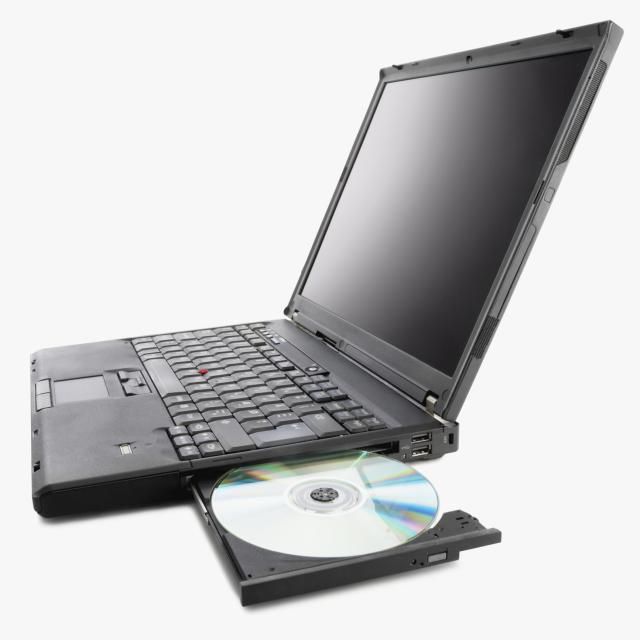Psion Teklogix Vehicle-Mount Computer 8530 G2 manuals
Owner’s manuals and user’s guides for Car video systems Psion Teklogix Vehicle-Mount Computer 8530 G2.
We providing 2 pdf manuals Psion Teklogix Vehicle-Mount Computer 8530 G2 for download free by document types: User Manual, Operations Instructions

Psion teklogix Vehicle-Mount Computer 8530 G2 User Manual (336 pages)
Brand: Psion-teklogix | Category: Car video systems | Size: 7.01 MB |

Table of contents
1
14
24
65
68
70
73
74
91
102
113
114
122
129
129
131
132
133
133
136
146
148
149
150
158
158
158
162
163
164
184
186
186
189
198
213
213
216
225
225
230
230
230
230
230
231
231
232
233
234
234
236
237
237
238
239
240
240
240
241
242
246
248
249
249
250
252
252
252
252
253
253
253
255
256
257
257
260
261
266
268
270
270
271
271
273
273
274
274
274
274
275
276
277
282
284
285
285
286
287
287
287
297
300
300
300
303
303
303
307
309
313
328

Psion teklogix Vehicle-Mount Computer 8530 G2 Operations Instructions (60 pages)
Brand: Psion-teklogix | Category: Car video systems | Size: 1.46 MB |

Table of contents
23
33
35
37
42
50
51
51
52
53
54
More products and manuals for Car video systems Psion Teklogix
| Models | Document Type |
|---|---|
| Vehicle-Mount Computer 8515 |
User Manual
 E-ISG Asset Intelligence and Psion Teklogix Partner to,
7 pages
E-ISG Asset Intelligence and Psion Teklogix Partner to,
7 pages
|
| Vehicle-Mount Computer 8580 G2 |
User Manual
 Picking. Packing. Stock replenishment. Shipping. Inventory [it] ,
4 pages
Picking. Packing. Stock replenishment. Shipping. Inventory [it] ,
4 pages
|
| Vehicle-Mount Computer 8580 G2 |
User Manual
 Batteries - IngenuityWorking,
38 pages
Batteries - IngenuityWorking,
38 pages
|
| Vehicle-Mount Computer 8515 |
User Manual
 Psion Teklogix Vehicle-Mount Computer 8515 User manual,
190 pages
Psion Teklogix Vehicle-Mount Computer 8515 User manual,
190 pages
|
| 8570 |
User Manual
 Psion Teklogix 8570 User manual,
124 pages
Psion Teklogix 8570 User manual,
124 pages
|
Psion Teklogix devices